After
Once you’ve finished your DofE award you need to document it all, upload evidence and add other information to EDofE.
See our information below for what we are looking for - plus check out our handy guide at the end of the page.
Reflection
Once you’ve finished each section of the DofE award you’ll need to take some time to do some reflection.
In this we ask for about a paragraph of content written by you and talking about what went well, what did not go so well and what you would do next time (if anything). For this we recommend typing it up in a Word document (or similar) and then transferring it over to EDofE as a piece of text work or uploading it as a PDF once you’ve finished and are happy with it.
Need a hand
Not sure what a reflection looks like, see the link below for some examples.
Reflection ExamplesAssessors Reports
For each DofE section you require an assessors report. You must identify who will complete the assessor’s report for you! The person completing the report CANNOT be related to you.
For Hikes the external assessor (who you will meet on the hike) will be your assessor - they will complete the report and put it into EDofE for you.
How to submit the report?
For all other sections you need to get your assessor to upload a report for you - this can be done in a 2 ways:
- Get them to upload it directly into EDofE. For this you need to give them this link: https://edofe.org/Assessor, your DofE ID number (this can be found in the top left of EDofE), your current level (Bronze, Silver or Gold) and what section they are assessing. They will then complete a form that collects all details that are required for the report. See here for a slip that contains all that info.
- Get them to write it on paper. The paper version MUST contain your name, the assessors name and contact details (email, phone number). You then upload it to EDofE in the normal way marking it as a “Assessors Report”
For both ways it is good practice to give the assessor a copy of your aim and your time scales (when you plan to start and finish the section). This can help them when completing the report.
What Should the Report contain
You may get asked what the report should contain - DofE produces a guide avalible from https://www.edofe.org/Downloads/AssessorReports/Writing_Assessor_Reports_AAPs-1.pdf
Evidence
Once you’ve completed your award (or during it) you’ll need to add evidence. In EDofE there are 2 main types of evidence “Assessors Report” and “Normal” evidence, for each section you can only have one Assessors report but as much Normal evidence that you like.
We look for 3 key parts of evidence for each section:
- Assessors Report (every section MUST have a Assessors Report)
- Reflection on Section
- Record of Activity
But sections can have more than this - in fact the more evidence the better. Think about adding photographs of you completing the activity, adding screenshots of your FitBit App or certificates for example.
When preparing your evidence ensure that your dates on EDofE match up with the dates on the evidence. So if your Record of Activity runs from Monday 4th May but EDofE says you started the section of Monday 2nd February, you’ll need to make changes to EDofE to ensure all dates line up
Adding Evidence
- To add evidence click the section you want to add evidence to
- Then click Add Evidence.
- Pick the type of evidence that you want to add (image, (plain) text, video, or a document)
- Locate the evidence on your computer.
- Wait for it to upload
- Give the evidence a name that tells us what it is.
- If it is an Assessors Report click the Assessors Report option. Then pick a leader and click “Save and Submit”, this will send the evidence to be approved by a leader.
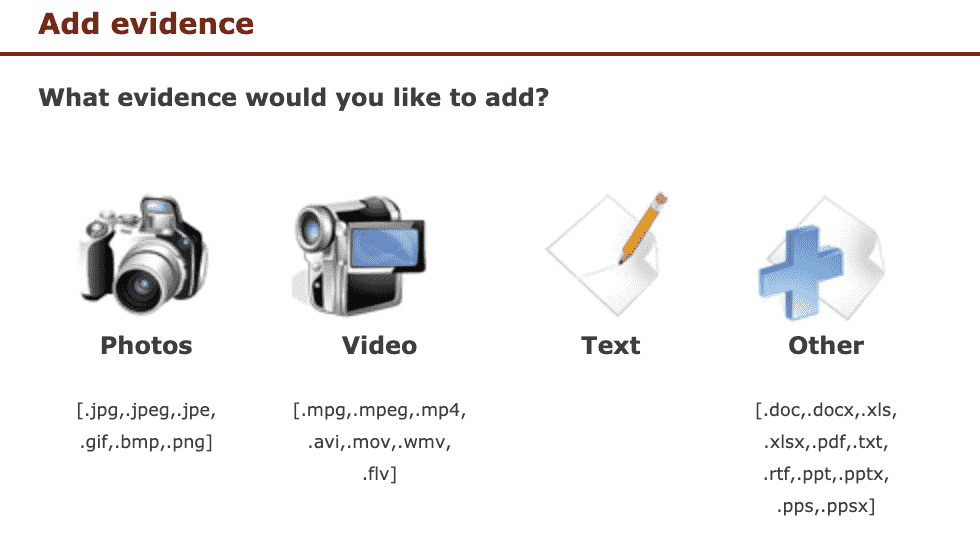
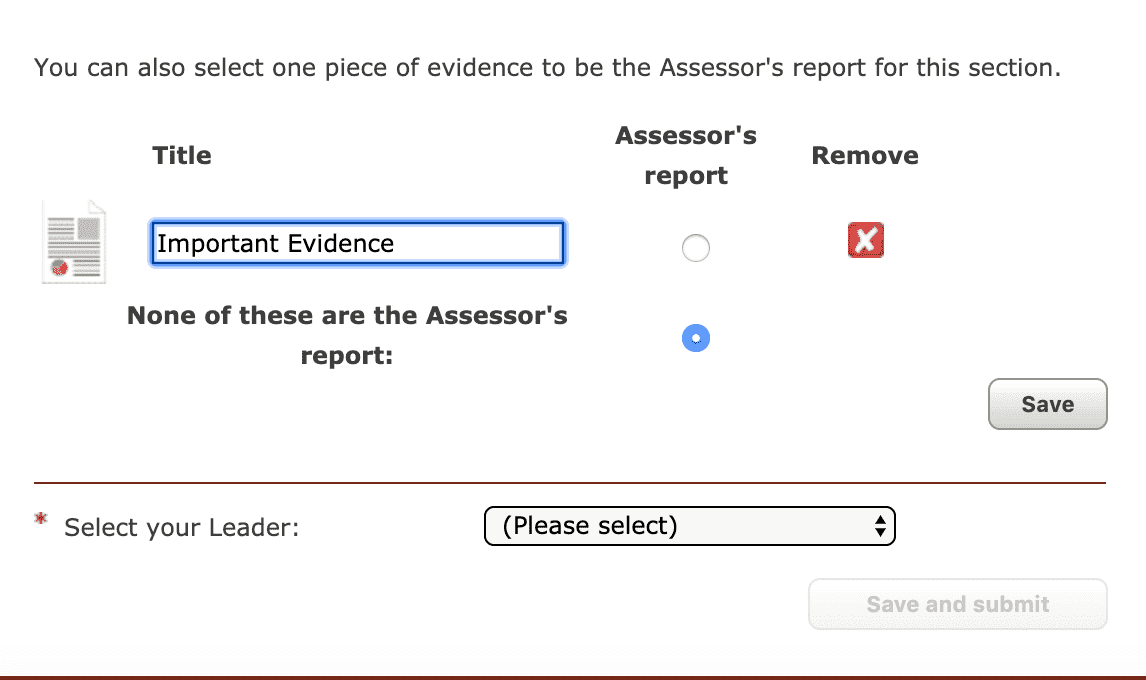
Submitting for Final Approval
Once you’ve finished your award section, added all Evidence that is required and had approval for all evidence & the section, you can now submit your section for final approval.
To do this click the Submit Section button, pick the date that the section was completed on and leader to send to. This will then send the section to the leader for it’s final approval.
Chief Scout Awards
The Duke of Edinburgh award links into the Chief Scout Awards and Queen Scout awards. To achieve them do the following in addition to your DofE award (correct as of May 2019):
For the Platinum Chief Scout Award: have DofE Bronze, be a Explorer for 6 months, have 6 nights away (4 camping) as a Explorer and complete 2 activities from Page 16 of this document
For the Diamond Chief Scout Award: have DofE Silver, be a Explorer for 12 months, have 12 nights away (8 camping) as a Explorer and complete 2 activities from Page 16 and 2 from Page 17 of this document
For the Queen Scout Award: have DofE Silver, be a Explorer for 18 months, have 18 nights away (12 camping) as a Explorer and complete 2 activities from Page 16, 2 from Page 17 and 2 from Page 18 of this document
Summary: Getting each Section Ready
The hardest thing about DofE is doing the paperwork and keeping things up to date. Often it is the not knowing where to start that makes it hard to start. This section will hopefully help you make the start and help to keep your records up to date and help see you through to a successful award completion.
Every section must have three bits of evidence, an Assessor’s report, a log of your activity and a reflective statement. It is always good to have some photos, screenshots from things like strava and parkrun results or presentations you have given. This becomes more important as you move upto Silver and Gold. You can never have too much of this kind of thing.
When you submit your Gold they will have a look at your Silver and Bronze. If your Gold submission is on the weaker side then they will take your other levels into account so a little more work at the start will always pay off.
Assessor’s Report
This is out of your control but you must
- Not use a relative.
- Ask them if they are willing to be your assessor.
- Make sure they know they must write a report. It can be hand written, typed and sent to you to update eDofE or can be input to eDofE via the web (see Assessors Reports above for more details).
- Keep letting them know how you are getting on so they do not forget they are assessing you.
Your Log
This does not have to be complicated and can be handwritten, stored on your phone, stored on your PC or laptop. It can be a word document, spreadsheet or a note in an app you have.
It should have date, activity and comment (you do not need to have a comment for all entries) you have for the activity. An example is on our During page.
Your Reflection
This is an important part of your evidence as it tells the people reviewing your award a bit about you and how you got on. It does not need to be a big piece of writing but it must give enough information. It should be about 75 words for Bronze, about 100 words for Silver and about 125 words for Gold. However if you want to write more please do.
The kind of thing you may want to talk about are:
- How big a challenge did you think it was going to be?
- What did you find difficult or was it easy?
- What did I enjoy about it?
- Would you recommend this activity to someone else?
- How did you get on with others you were doing this with?
- Did you have to change your initial aim / objective?
Evidence for the Expedition
You should include the following:
- Route Cards
- Maps
- Your groups’ presentation
Other Evidence
This is often the bit that makes a good submission a great submission. You should upload photos, sheet music you have used, a sound recording of your first attempt at playing your musical instrument and others as you get better. If you are cooking a photo of your family eating your meals would be a nice touch.